Bulk Export Google Workspace Licenses with GW Manager

Welcome to GW Manager.
In this video, I will show you how you can export your Google Workspace users' licenses in Google Sheet with GW Manager.
For that I'll go to my Google sheet and click on extensions, here I should see GW Manager.
If you need help with the installation, please visit our GW manager installation guide here.
For now, I'll click on launch, to launch GW Manager in the sidebar.
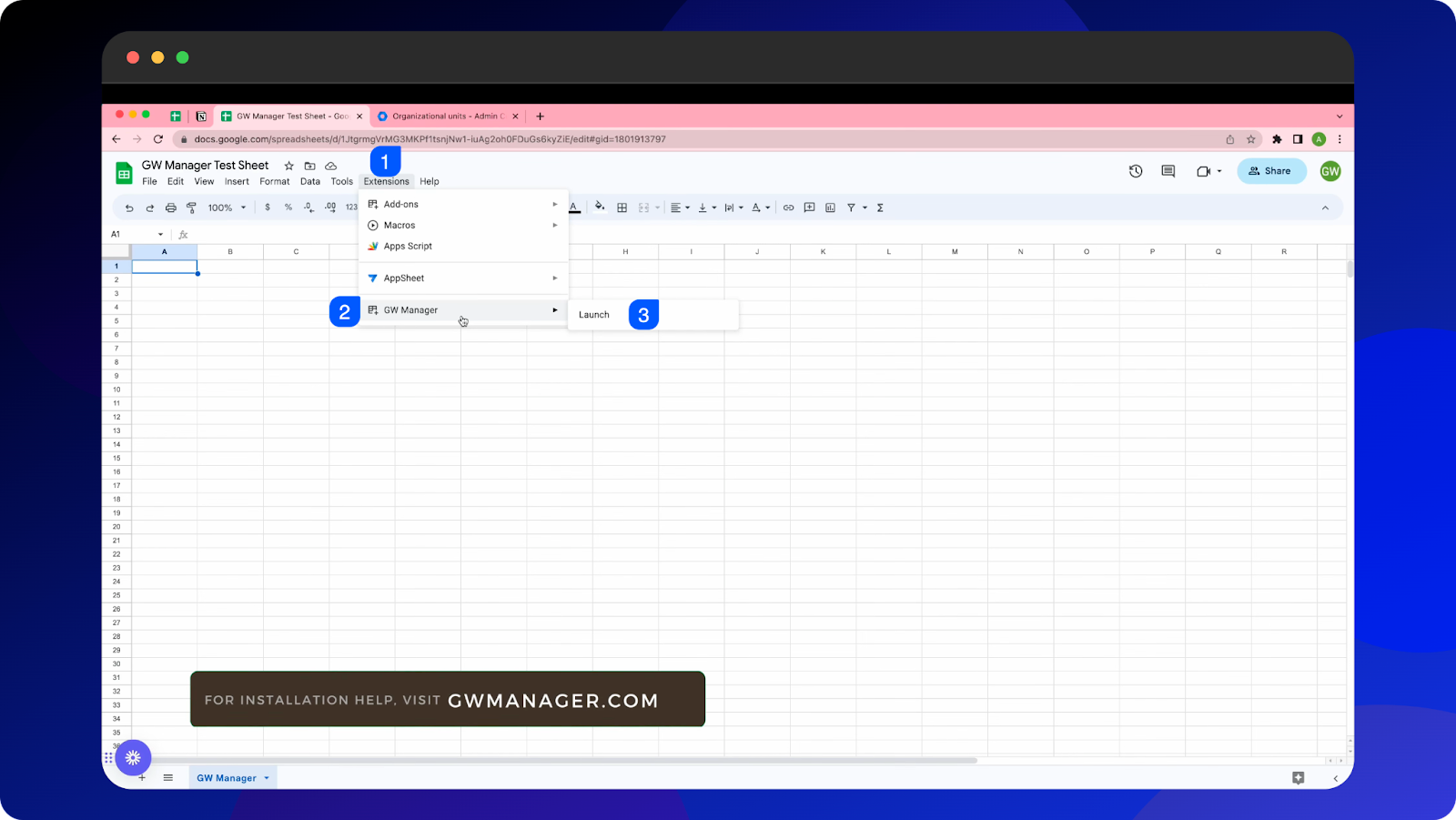
We will first need to insert a sheet where GW Manager can export the users' licenses.
For that, we can either go to manage Utilities and then run insert all sheets by clicking on execute, which will insert all the sheets at once so we can deal with any of these modules.
For now, I'll go to manage licenses and under manage licenses, I'll select export licenses.
GW Manager recognizes that we don't have the export licenses sheet inserted yet, and it is asking us to insert it.
We'll click on Execute.

Now GW Manager has inserted the export licenses sheet and it does not need any input because it is just an export of users' licenses.
So I'll click on run export licenses, and then click on Execute.

Within a few seconds, GW Manager will give us an export of all our Google Workspace licenses.
It has given us users' primary email address, license that has been assigned to that user, organizational unit where this user belongs, users' last login time, user status (e.g active, suspended or archived), product name, product ID, and SKU ID.
If a user has been assigned multiple licenses, you will see them multiple times.
For instance, we'll see Jake has been assigned a business starter license, and then Jake has also been assigned a Google Vault license, and then finally, Jake has also been assigned a cloud identity premium license, and it also shows Jake as suspended.

If we go to our admin console and do a quick reload, we will see that Jake indeed has these three licenses assigned, and he is suspended by admin.

Please note : GW Manager uses Google's license manager API which does not provide status of cloud identity free license assignment, so it'll not be reported when we report the licenses for you.
This is how you can quickly export your Google Workspace user licenses including the metadata with GW Manager.
You can do much more with GW Manager and we are constantly adding new features based on customer's feedback.
Please visit our website, gwmanager.com to learn more.
Thank you for reading.
Related Posts
Use GW Manager like a pro with these step by step tutorials, and save bunch of time doing bulk tasks in Google Workspace!




