Bulk Delete Google Workspace Groups Aliases with GW Manager

Welcome to GW Manager. In this video,
I will show you how you can delete your Google Workspace Group aliases in Google Sheet.
For that I'll go to extensions in my Google sheet, and here I should see GW Manager.
If you need help with the installation, please visit our GW Manager installation guide here.
For now, I will click on launch, which will launch GW Manager in the sidebar.
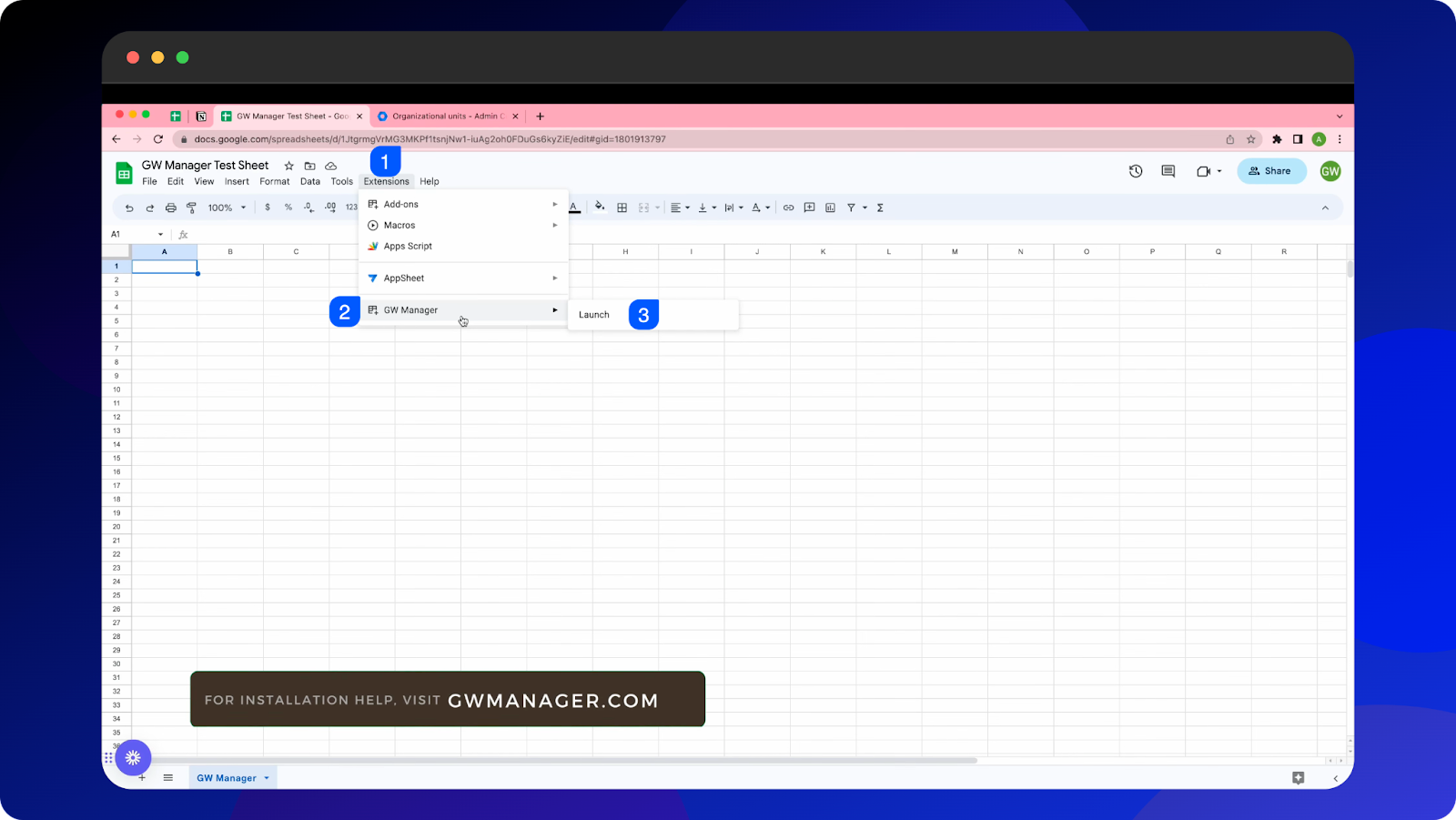
Once the extension is launched, you will first need to insert a sheet where you can provide, which Google Workspace Group aliases you want to delete.
For that, you have two choices, either under feature, you can go to manage Utilities, and then click on insert all sheets. Which will add all the sheets at the bottom here, so that you can deal with any of these functions.
For now, I will go to manage group aliases, and click on "delete group aliases".
GW Manager recognizes that we don't have this sheet inserted yet, so it is asking us to insert it. We will click on Execute.

Explicitly insert delete Group aliases sheet. It inserted that sheet and took us here.
Now it is asking us for the group's primary email address, and the alias that we want to delete from that group, because one group might have more than one email alias. I've already copied that information to save some time, so I'll paste it.
I am deleting all of these aliases from these group email addresses.
You'll notice that operations have two separate email aliases. One is the operations department, the other one is ops, and I'm deleting both of them.
Before we run the execute function to delete these aliases.

I will first go to Google groups and show you those aliases, maybe a couple of them. If I go to announcements, I see that it has an announcement alias. We are not counting the one which is provided by Google as default, which ends up in test hyphen google hyphen a.com

If I go to operations here, you will see that it has two aliases, ops and operations department and we need to delete all of these.

So I'll go back to my sheet and here, click on execute.

At this time, GW Manager will start deleting these aliases from these group emails, and within a few seconds it'll provide us the results. It says that all the group aliases were successfully deleted.
And to confirm that, we'll go back to the admin console, do a quick reload, and we shouldn't see these two.
If I do the quick reload and they're gone.

If we go to other groups like as announcements, and click on group email, that Alias also was deleted.

This is how you can quickly delete Google Workspace Groups aliases from Google Sheet with GW Manager.
You can do much more with GW Manager, and we are constantly adding new features based on customer requests.
Please visit our website, gwmanager.com to learn more.
Thank you for reading.
Related Posts
Use GW Manager like a pro with these step by step tutorials, and save bunch of time doing bulk tasks in Google Workspace!






